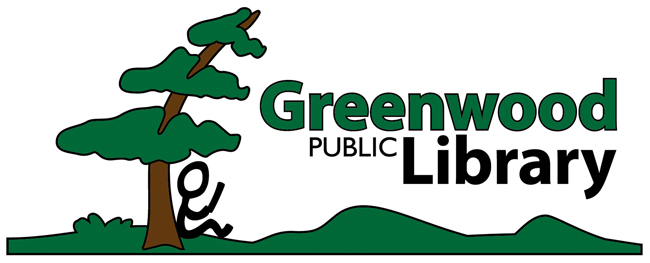Quick guide to E-audiobooks
Start at the library website: https://greenwood.bc.libraries.coop/
1.Click on Download digital Media (green bar in the catalogue search box near the top left)
![]()
2. Choose and click RB Digital, search for audiobooks through the Library To Go website.
3. When you find a book, click on its cover and then “Borrow”.
4. If you’re not already logged in, enter your library name and library card number.
5. To download audiobooks to your computer, you’ll first need to download the Overdrive Media Console (you only need to download this once).
6. Then, from your Overdrive bookshelf, click “Download”. If offered a choice, select “MP3 Audiobook” and then click “Confirm and Download”. Choose to open the file with Overdrive Media Console. Click “okay” or “yes” to any pop-ups that may appear.