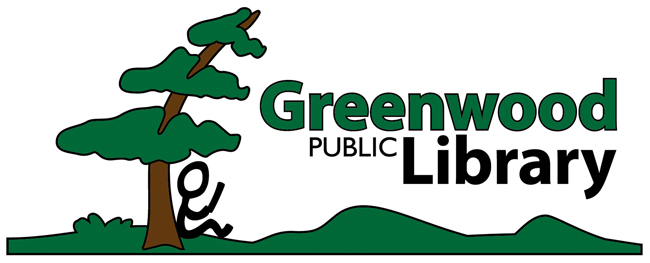British Columbia Statistics
Interested in finding BC specific statistics? This database is the place to search for Statistics on population, business, the economy, labour and society.
Check it out by:
1. Starting at the Greenwood Public Library website https://greenwood.bc.libraries.coop/
2. Click on Research (green menu bar)
3. Click on Complete List of Databases A-Z
4. Click on British Columbia Statistics
5. Under Search for Statistics, click on Go to Statistics Page
6. You can search either by typing into the search bar or by topic area – all blue writing is searchable/clickable
Clicklaw
This database has a wide range of information on legal topics pertaining to British Columbia and Canada. You can find everything from information on family law, wills and estates, your rights and much more. Developed by the Legal Services Society of BC and now maintained by the BC Courthouse Library Society. No library card is required to access this resource on the Internet.
Check it out by:
- Starting at the Greenwood Public Library website https://greenwood.bc.libraries.coop/
- Click on Research (green menu bar)
- Click on Complete List of Databases A-Z
- Click on Clicklaw
- You can search by topic area, look at the commonly asked legal questions and find information on how to contact a legal professional in your area.
World Book Encyclopedia
This database includes a wide variety of resources including e-books, activity ideas, resources in other languages and other world book resources including encyclopedias, atlas’, dictionaries and timelines. There is so much to explore on this database you can find information about everything from world religions and history, to how to buy a car or make a specific craft. This database includes many learning resources for all ages and students.
Check it out by:
- Starting at the Greenwood Public Library website https://greenwood.bc.libraries.coop/
- Click on Research (green menu bar)
- Click on Complete List of Databases A-Z
- Click on World Book Encyclopedia
- On the World Book Online webpage you will be prompted to enter your Greenwood Public Library card. Enter your number and click sign in.
- Once in World Book Online, you can choose a World Book Product and begin exploring.